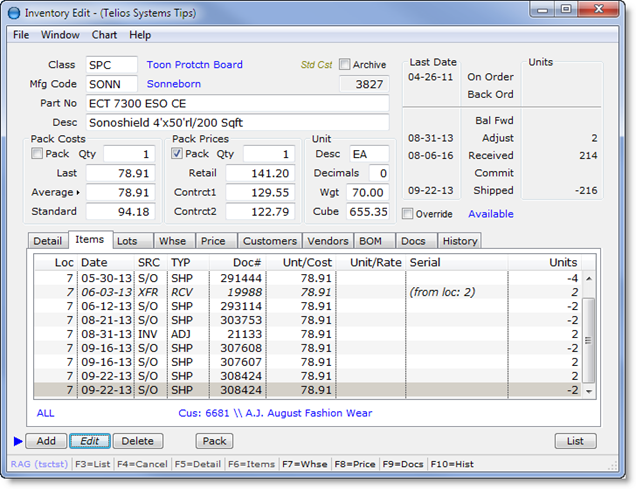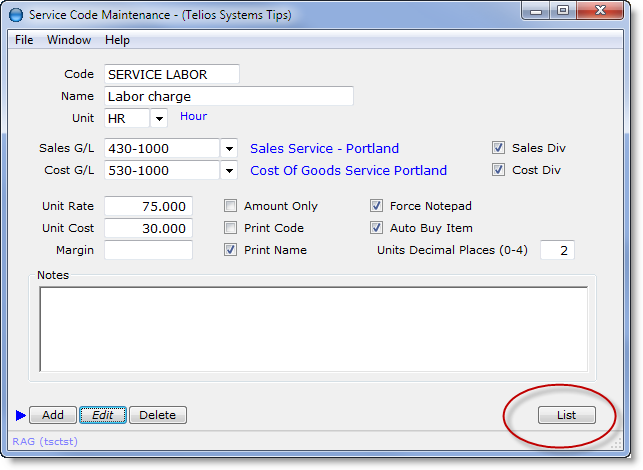The Edit window is used to add, change and delete individual records. In most cases the Edit window is associated with a List window.
The Edit window may have line items and sub-sections like the Inventory Master Edit window:
Or, it can simply have fields from the corresponding table:
In both cases, the button at the lower right hand corner will return to the main List window.
 Page 1 — edit window
Page 1 — edit window
 Page 2 — the buttons
Page 2 — the buttons
 Page 3 — find field
Page 3 — find field
 Page 4 — field TAG
Page 4 — field TAG
 Page 5 — the edit field
Page 5 — the edit field
Next – The Buttons >