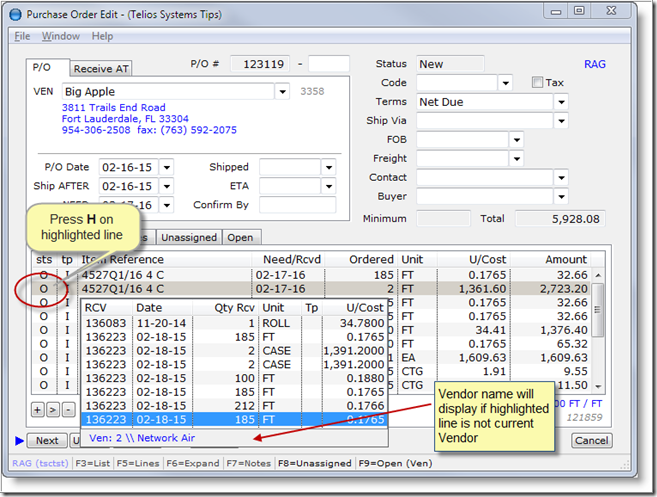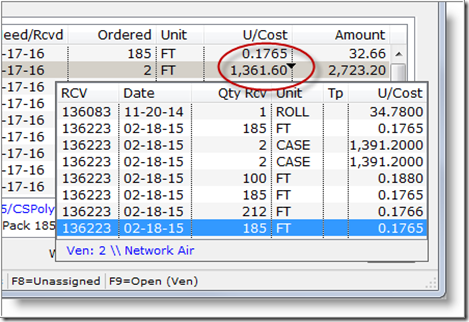For a given line item, it would be nice to be able to see how the item has been purchased in the past. We do this with a popup window for the highlighted line:
The popup will list all the receiving documents that contain the item. The list is sorted by receive date beginning with the most recent receipt.
On the popup, you can jump to the Receiving Document. (Press J on the highlighted line).
The History popup is also available from the U/Cost field (accessed by ctrl-W, right-click, or pressing H)