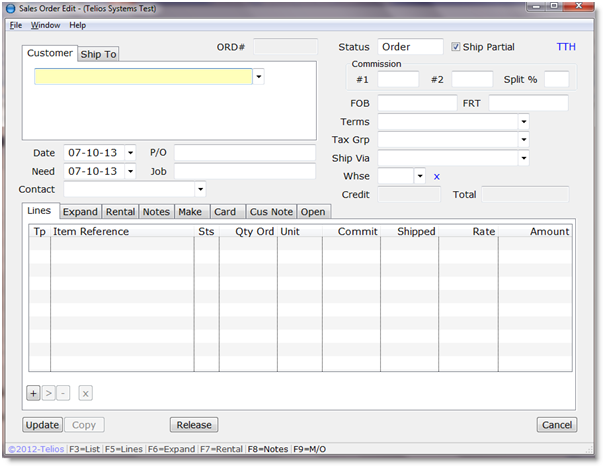Processing an order in Telios begins in the Sales Order module.

Open the Telios Menu and select Sales Orders. (For more on navigating the menu, see: Telios Menu.)
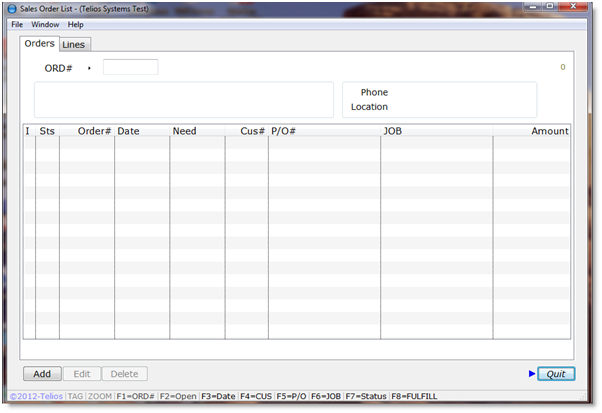
Press “A” to add a new order. The list will hide and you will be taken to the Sales Order Edit window. For more on list windows, see: List Window. For more on edit windows, see: Edit Window.