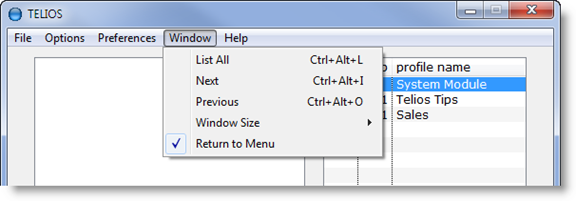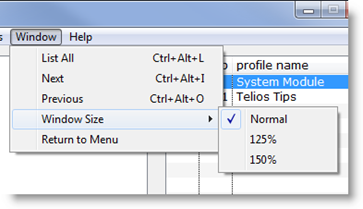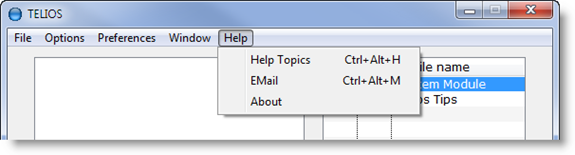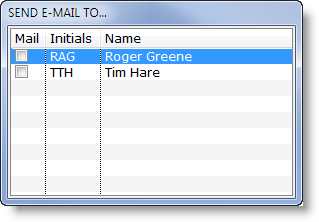Window Options
- List All – Opens a window listing all the active Telios windows (CTRL + ALT + L):
- Next – Switches display to the next visible Telios window (CTRL + ALT + I)
- Previous – Switches display to the last visible Telios window (CTRL + ALT + O)
- Window Size – Sets the display size of all programs. This is used to adjust for the pixel density settings of the monitor. The options will display on a submenu:
Normal is a bit arbitrary. With high resolution monitors, the programs can look a bit small. In most all the programs, there is an option to re-size each window to whatever size you want — just drag the edges.
- Return to Menu – When the last Telios window closes, like a bird-dog, the Telios menu will always display. If you want the menu to display every time you close a Telios program, select this option.
- Help Topics– This opens a CHM help file describing about the same stuff as this article.
- Email – This will open a window listing every user that has an email address in the user file:
If you check names and ENTER, the program will open your default email editor and list all the names in the “To” address.
- About – version information.
 Page 1 — Telios menu
Page 1 — Telios menu
 Page 2 — the panels
Page 2 — the panels
 Page 3 — save tree
Page 3 — save tree
 Page 4 — menu bar
Page 4 — menu bar
 Page 5 — email account
Page 5 — email account
 Page 6 — window options
Page 6 — window options