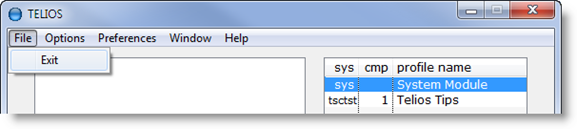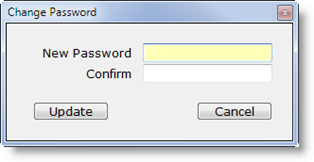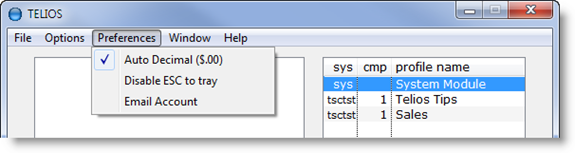Menu Bar
The menu bar contains five sub-menus:
Close the access and log off from the server.
- Change Password – changes the user’s server password. A dialog will display:
- Login – close this window and display the Login window.
- Encode software– (Administrative function)
- Check Updates — When you first login, the program checks for any updates automatically. Whenever there are updates available, a dialog will display:

You can use the Check Updates option to scan all your programs for the latest updates.
- Auto Decimal — For financial data entry you may want the decimal to be automatically applied. For example, you want to entry 20.50. If the Auto Decimal item is checked, you enter the value as 2050 and the program will automatically insert the decimal place 20.50. If the Auto Decimal is not checked, if you entered 2050, the program would interpret it as 2050.00.
- Disable ESC to tray – The default is that when you press ESC key, the menu will minimize to the task tray.
 Page 1 — Telios menu
Page 1 — Telios menu
 Page 2 — the panels
Page 2 — the panels
 Page 3 — save tree
Page 3 — save tree
 Page 4 — menu bar
Page 4 — menu bar
 Page 5 — email account
Page 5 — email account
 Page 6 — window options
Page 6 — window options
Next — Email Account >