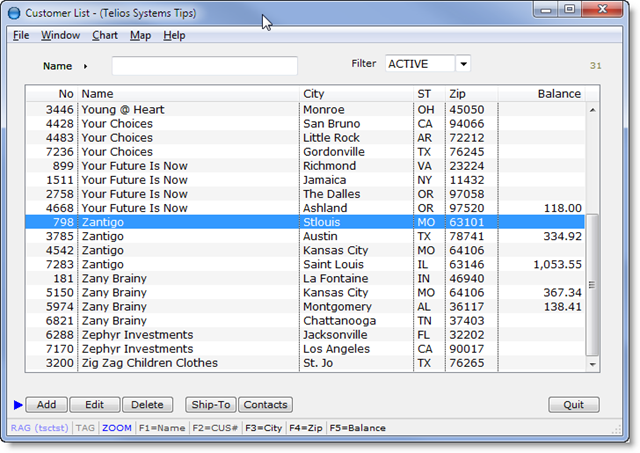How Tag works
Let’s see how TAG works on the main Customer List:
To TAG a record, press T. The display will insert a column to the very left of the list. Tagged records are marked with a dot:
When you press T, the column is marked and the highlight goes to the next record. On the status line, the TAG label will turn to blue. In the above example, we have tagged five records.
 Page 1 — tag
Page 1 — tag
 Page 2 — how tag works
Page 2 — how tag works
 Page 3 — tag display
Page 3 — tag display
 Page 4 — un-tagged display
Page 4 — un-tagged display
Next – TAG Display >