Common to all Telios reports is this heading:
Printer Selection
It was Tip O’Neal that said, “All politics is local”. Well, all printers “is” local. You may have drivers installed for network printers, but each PC has to recognize those printers and store setup data for each one. On each PC there is a “default” printer which Windows likes to use for everything. On a technical basis, all of the data for each printer is stored as a blob of data. That blob tells the printer what the margins are, orientation, page size, output tray, color, resolution… you get the idea.
What Telios does is to let you set up a logical blob for each physical printer. We then save that blob information in a local database. For each logical setup, you can assign a name that is more meaningful. So, a “Brother MFC-J630W” that you use for printing photographs with no margins and rich color, etc. could be named “Photo Printer”. That same printer used for documents that contain your color company logo could be set up with different margins, etc. and be named “Invoices”, or “Color documents”.
The printer above is for an HP 5si duplex printer with three output trays, and an envelope feeder. The settings are for 1/2 inch margins top, bottom, left and right, using tray #2 for 8-1/2 x 11 inch paper, single sided — named “BIG”.
But, this printer could also be set up as 1 inch margin top, 1/2 inch margin on the bottom, 3/4 inch on the left, 1/4 inch on the right, tray #3 for 11 x 17 inch paper, duplex. We might call it “Really Big”
Whatever you do with the settings, the configuration will be saved on your computer. You can then use your custom “BIG” or “Really Big” on any Telios report.
Each Telios report remembers the last logical printer that you used for the report.

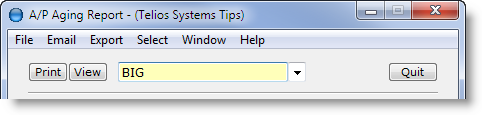
 Page 1 —
Page 1 — 