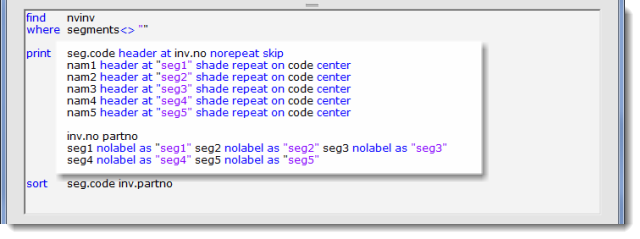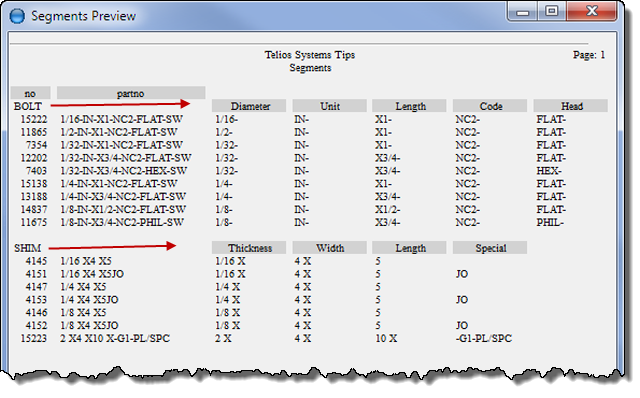Headers can also be used as variable column labels. Here is an example of Inventory segmented part numbers:
Details on the print section:
- seg.code header at inv.no norepeat skip
- seg.code — the name of the template record in the segment table
- header at inv.no — header will print starting at the beginning of the inv.no column (which is listed under the nam5 row).
- norepeat — we want to print the code one time for all the matching inventory items.
- skip — insert a blank line when the seg.code changes.
- nam1 header at “seg1” shade repeat on code center
- nam1 — the field name in the template record for the first segment (nvseg.nam1)
- header at “seg1” — will print nam1 starting at the column aliased as “seg1” (which id defined below the nam5 row).
- We’re using an alias here. Without the alias, the statement would read:
nam1 header at inv.seg1 shade repeat on seg.code center
The inv.seg1 in the middle forces us to re-state the seg table for the code field, (code is in the seg table, not the inv table). - shade — shade the cell containing nam1. Shade (bordershaded) is the same grey scale as the default column labels.
- repeat on code — the header will print when the seg.code changes. We could also write this as:
repeat on code on page (printing the column header at the top of the next page) - center — center the text of the segment name in the real estate of the “seg1” column.
- inv.no partno
- the inventory record number and part number which will print for each row.
- seg1 nolabel as “seg1”
- seg1 — the first segment piece of the inventory part number (nvinv.seg1)
- nolabel — we don’t want a column label to print since we are providing the variable column label from the segment template.
- as “seg1” — this sets the alias. The alias is equivalent to (nvinv.seg1).
So, what does it look like?
The BOLT segment template has 5 segments. The SHIM template has only 4,so the fifth column header label is blank. The normal column headings for the 5 segment columns are blank (nolabel).
 Page 1 — header
Page 1 — header
 Page 2 — no header
Page 2 — no header
 Page 3 — multiple headers
Page 3 — multiple headers
 Page 4 — headers as sub-column labels
Page 4 — headers as sub-column labels