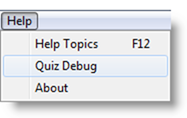Global reserved words
The final category is for the words that don’t fit anywhere else. Most of these affect the format or output of the Quiz report.
 Synonyms
Synonyms Examples
Examples
 Page 1 — Quiz words
Page 1 — Quiz words Page 2 — Operators
Page 2 — Operators Page 3 — Where words
Page 3 — Where words Page 4 — Print words
Page 4 — Print words Page 5 — Sort words
Page 5 — Sort words Page 6 — Chart words
Page 6 — Chart words Page 7 — Expression words
Page 7 — Expression words Page 8 — System words
Page 8 — System words Page 9 — Global words
Page 9 — Global words