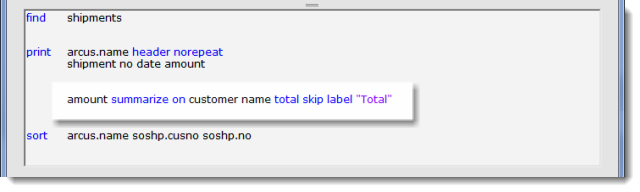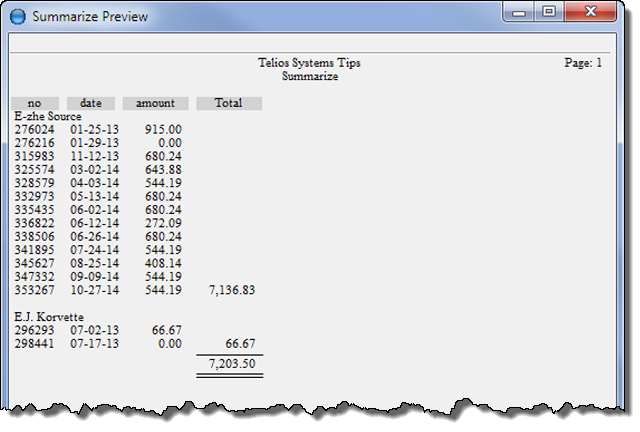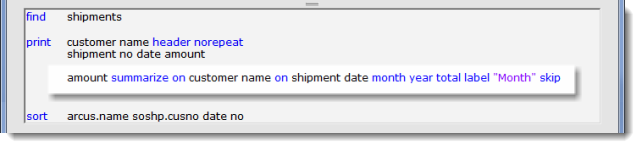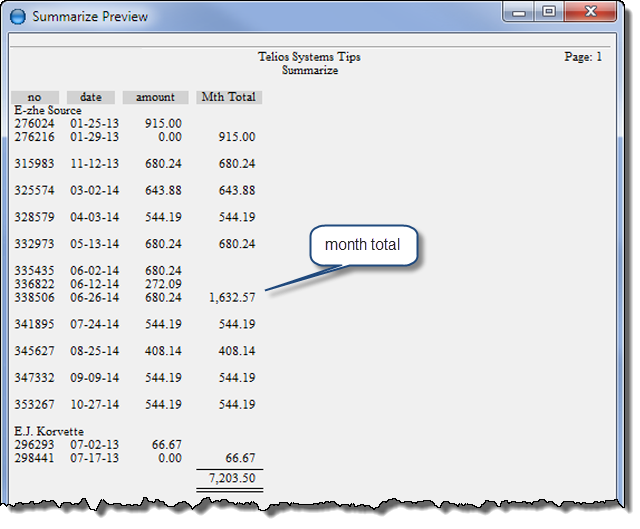Numeric summarize
Enough talking. Here is the first example:
- amount is the target field to summarize
- summarize on customer name — customer name is the filter. When the customer name changes the amount will print.
- total — prints a grand total at the end of the report.
- skip — blank line after amount prints.
- label “Total” — column label.
and the result:
next we will add a date filter:
- on shipment date month year
- this will add a subtotal for each month of each year for each customer.
- total — prints a grand total at the end of the report.
- skip — prints a blank line after the summarize line prints.
 Page 1 — summarize
Page 1 — summarize
 Page 2 — summarize syntax
Page 2 — summarize syntax
 Page 3 — numeric summarize
Page 3 — numeric summarize
 Page 4 — date summarize
Page 4 — date summarize
 Page 5 — expression summarize
Page 5 — expression summarize
 Page 6 — text summarize
Page 6 — text summarize
Next – date summarize >