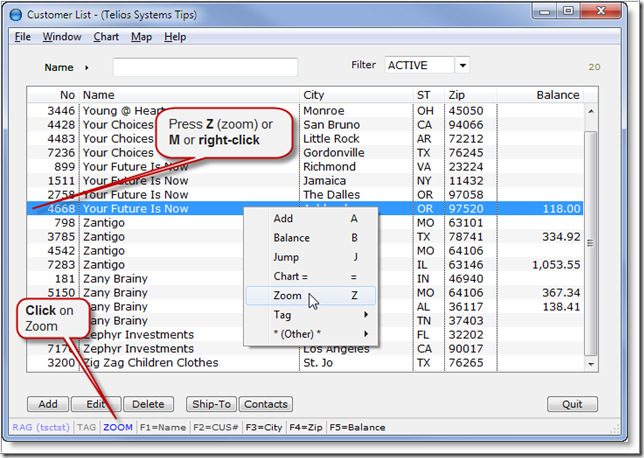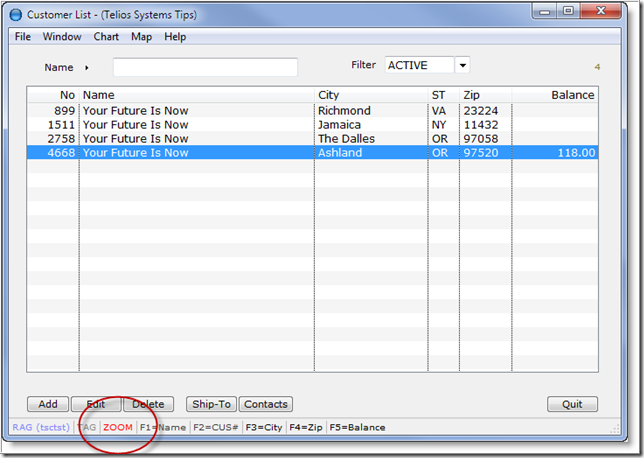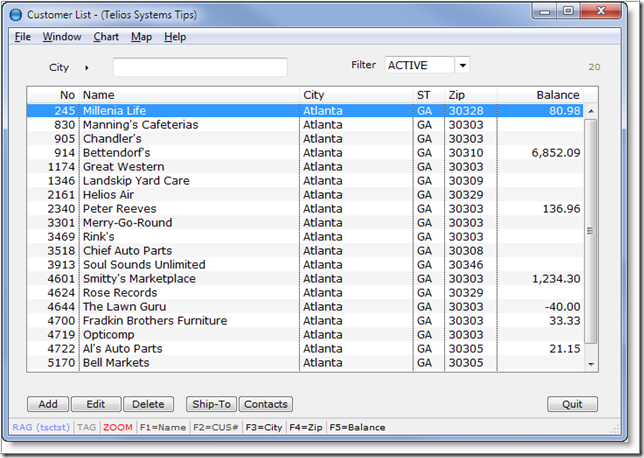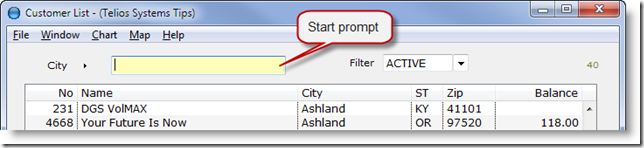Zoom may be present on the list, but not available for every index. There are some rules.
The main restriction is that Zoom is active only for an index that has multiple records with the index value. So, Zoom is dead for the F2index (by Customer number). The zoom would never include more than one record.
Zoom is also not available on an index that doesn’t make much sense to zoom on. The F5 index (by Balance due) is an example. It is certainly possible that two or more customers could have the exact same balance due. But it is unlikely that you would ever want to zoom in on that value.
When Zoom is available for an index, the Zoom label on the status bar will be blue, otherwise gray.
Zoom works on the values of the highlighted line. It is activated by:
- press Zor
- select Zoom from the list menu (accessed by M or right-clickon the list) or
- click on the Zoom label on the status bar.
Since the current index is by Customer Name, Zoom will filter by the Customer name on the highlighted record, “Your Future is Now”:
All of the customers with the exact name “Your Future is Now” will display. The Zoom label on the status bar will turn red when Zoom is active. Press Z again to turn it off.
Remember, Zoom gets its filter value from the field on the current index:
Here the current index is by City. The value on the highlighted line is “Atlanta”. The zoom will look like this:
If you change the index, Zoom is turned off automatically.
Zoom is also turned off if you enter the start prompt field and press ENTER.